






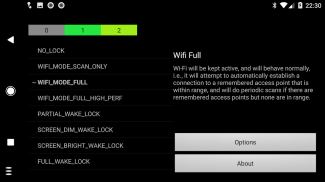
Wake Lock - PowerManager

Description de Wake Lock - PowerManager
Wake Lock gives you control over the Android Power- and WifiManager.
For example, you can force the PowerManager to keep the screen on or have the CPU still running in standby mode or make sure the Wifi connection keeps running at full performance.
You can use it on any android phone or tablet.
Use it to keep the screen on in full brightness or dimmed mode during movies or slideshows.
To make sure the CPU is still running in the background doing your tasks when you press the standby button.
There is a "Donate Version" available if you wish to support my work.
What are the permissions used for:
* WAKE_LOCK, to obviously be allowed to aquire wakelocks.
* RECEIVE_BOOT_COMPLETED, to start the app after device reboot.
* READ_PHONE_STATE, to be able to act on start/ending calls, allowing the app to aquire a lock just for the duration of the call.
Réveillez-vous de verrouillage permet de contrôler l'Android et de mise sous tension WifiManager.
Par exemple, vous pouvez forcer PowerManager garder l'écran ou avoir la CPU en cours d'exécution toujours en mode veille ou que la connexion Wifi continue à fonctionner à pleine performance.
Vous pouvez l'utiliser sur un téléphone ou une tablette Android.
Utilisez-le pour garder l'écran en pleine luminosité ou en mode estompé au cours des films ou des diaporamas.
Pour vous assurer que la CPU fonctionne toujours en arrière-plan faire vos tâches lorsque vous appuyez sur le bouton de veille.
Il y a un « don Version » disponible si vous souhaitez soutenir mon travail.
Quelles sont les autorisations utilisées pour:
* WAKE_LOCK, à l'évidence permis d'acquérir wakelocks.
* RECEIVE_BOOT_COMPLETED, pour démarrer l'application après redémarrage de l'appareil.
* READ_PHONE_STATE, pour être en mesure d'agir sur le début / fin des appels, ce qui permet à l'application d'Aquire une serrure juste pour la durée de l'appel.


























